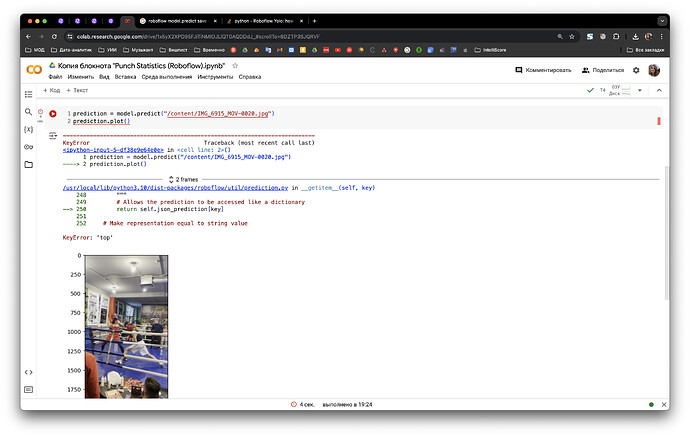Executing the following code gives me valid JSON:
print(model.predict("/content/IMG_6915_MOV-0020.jpg").json())
{"predictions": [{"inference_id": "2ae50773-258c-4f7a-b04d-b3de210bb0e3", "time": 0.06680524600000126, "image": {"width": 1080, "height": 1920}, "predictions": [{"x": 928.5, "y": 1037.0, "width": 189.0, "height": 414.0, "confidence": 0.8793137669563293, "class": "boxer", "class_id": 0, "detection_id": "e1061e9b-b432-4fc5-b801-d0392152c2f3", "keypoints": [{"x": 918.0, "y": 931.0, "confidence": 0.49679940938949585, "class_id": 0, "class_name": "c7-vertebra"}, {"x": 928.0, "y": 956.0, "confidence": 0.5031944513320923, "class_id": 1, "class_name": "right-shoulder"}, {"x": 902.0, "y": 940.0, "confidence": 0.47815075516700745, "class_id": 2, "class_name": "right-elbow"}, {"x": 940.0, "y": 926.0, "confidence": 0.48750701546669006, "class_id": 3, "class_name": "left-elbow"}, {"x": 928.0, "y": 929.0, "confidence": 0.5094068050384521, "class_id": 4, "class_name": "left-fist"}, {"x": 924.0, "y": 948.0, "confidence": 0.5222645998001099, "class_id": 5, "class_name": "sacrum"}, {"x": 899.0, "y": 944.0, "confidence": 0.47504496574401855, "class_id": 6, "class_name": "left-shoulder"}, {"x": 917.0, "y": 974.0, "confidence": 0.48197606205940247, "class_id": 7, "class_name": "left-hip-bone"}, {"x": 911.0, "y": 931.0, "confidence": 0.543993353843689, "class_id": 8, "class_name": "right-hip-bone"}, {"x": 915.0, "y": 971.0, "confidence": 0.4926051199436188, "class_id": 9, "class_name": "right-knee"}, {"x": 917.0, "y": 954.0, "confidence": 0.5371948480606079, "class_id": 10, "class_name": "right-heel"}, {"x": 915.0, "y": 941.0, "confidence": 0.478884220123291, "class_id": 11, "class_name": "right-sole"}, {"x": 912.0, "y": 982.0, "confidence": 0.48868149518966675, "class_id": 12, "class_name": "left-knee"}, ...}
But when I try to plot the predictions via save() or plot(), it gives me a KeyError: ‘top’ and rejects to plot the coordinates.
The top key does not exist in the output data, but what should I do to add it?