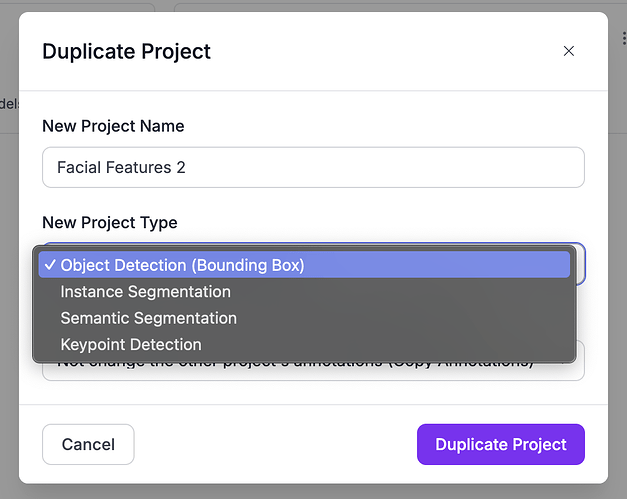Hi everyone,
I’m new to Roboflow and have just completed annotating my dataset. However, when I attempted to train my dataset, I noticed that the YOLOv8 instance segmentation training option is not available on Roboflow as of 2025.
The platform only provides the following training options:
- Roboflow 3.0
- YOLOv11
- YOLOv12
- YOLO-NAS
My dataset consists of both bounding boxes (object detection) and segmentation masks (instance segmentation). However, after training with YOLOv12, my model only displays bounding boxes, and the segmentation masks are not shown during object detection in videos.
Does Roboflow provide YOLOv8 segmentation weights (.pt) anywhere else, or is there an alternative way to train and deploy YOLOv8 instance segmentation within Roboflow for a mixed labelled dataset that contains both rectangle and polygon bounding boxes in a Instance Segmentation Roboflow project?
Any guidance on how to fix this issue would be greatly appreciated!